Scribus 1.4.5
Free Version
Premier Publishing for FREE
If you ever decide to enter the market for brochure and leaflet design, you might want ditch your word processor. Yeah, I know you can paste in images and draw arrows, but that's not enough. You see, print design is meta editing. You need full control on margins, layers, spacing, and you need an easy way to juggle these things. With Scribus, you can get started... after watching a couple of tutorials.
When starting to use Scribus, it might be a little intimidating. After all, when even when you transition between two applications of the same kind, there's always a period of acclimatization. However, to make things easier for you, I'll tell the two most important things about using Scribus:
1 - Everything revolves around boxes
2 - [F2]
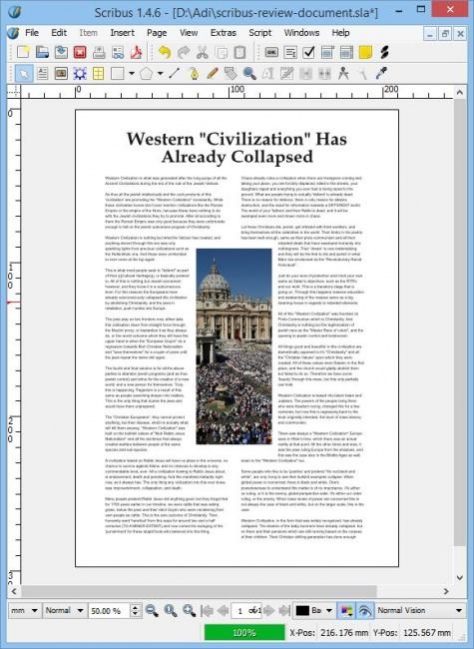
Text in Scribus is handled like putty. You don't write essays in Scribus, although you can if you really want to. You rather put an already formatted text into a text box and then play with it until it looks good. You can split your text into multiple boxes and have it appear in almost any configuration you'd like.
Of course, fonts, text size and line spacing is easily editable from the almighty Properties box. By pressing F2, you will gain access to the most convenient way to work in Scribus. The Properties box contains various sections dedicated to colors, images, shapes, groups et-caetera. However it only lights up those sections that are useful for your current selection.
Pictures are handled really well in Scribus. In addition to using stacking and layers, you can do inventive stuff using shapes and colors. you can also treat a picture box like a vector object. That is you can add nodes, remove nodes and move them around into any shape. That's especially useful when fitting text around images. You can't however curve lines, but drawing is not exactly the high point of Scribus.
Scribus is not that difficult to use once you know what goes where and you play around with creating a page or two. There are enough video tutorials online for anybody to get competent in a short time.
Features
- Support for CMYK and Spot colors
- PDF Creation with the addition of PDF interactive elements
- Vector drawing
- Color blindness emulation
- Layers
Final Thoughts
For publishing, Scribus is unequaled as a free and open source application. The project is in development since 2001 and is still going strong. I'm just wondering why I wasn't aware of its existence until now.
Our Recommendations